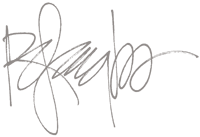My 5 Keys to Good Home Office Design
Years ago I was working out of my home in an office I’d designed for myself. With plenty of space, oversized countertops, and specific places for each piece of office furniture and equipment I use (I’m highly computer-dependent), I was productive and efficient without sacrificing closeness to my family.
In terms of design, space utilization, and ergonomics, I’d thought of everything.
Then two things changed my work setting in fundamental ways; a two-year old and a four-year old who delighted in knowing that Daddy was home all day.
But that wasn’t totally unexpected; I’d made provisions to increase the privacy of my office as the children grew.
The kids are grown and we’re in a different house now, but I still have a good home office. Actually, I hadn’t really planned on it, but knee surgery – and then, the coronavirus, forced my hand. I’ve spent more time working at home than I ever thought I would and like a lot of people, I’ve discovered that it can be a pretty good arrangement.
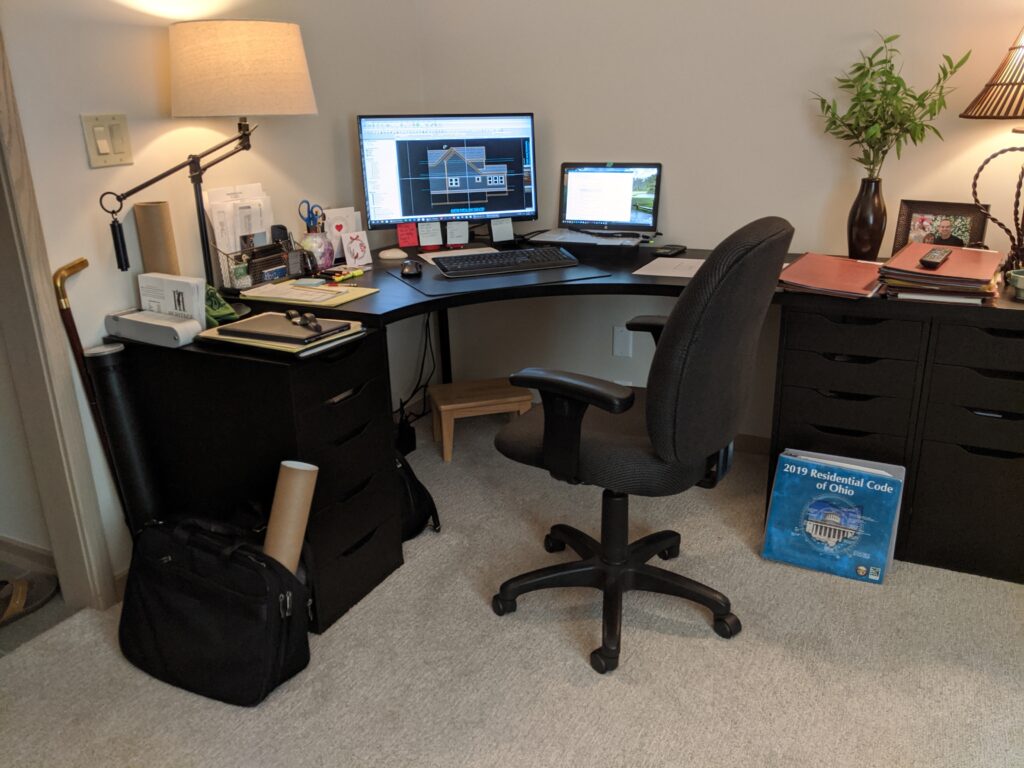
That’s my current home office in the photo above, set up right before the pandemic hit. We pulled it off on a tight budget – all of the cabinets and countertops are from IKEA, and the chair is one I wasn’t using in my main office. Look closely and you’ll see I’m using my laptop computer, with a second monitor, and a wireless keyboard and mouse.
There aren’t many hard and fast rules about home office design; our jobs and lives are unique and will influence each individual situation. But a few basic ideas apply almost universally, and will help to guide you towards making the best with your resources.
1. Pick the Right Location
Even a well-planned office space won’t work if it’s located poorly. If you see clients in your office (even if only rarely), and especially if you have small children at home, separate the office from the home spaces as much as possible. This might mean an entrance designed for use by clients alone.
If the office and home spaces are adjacent, proper sound insulation is a must (and an easy retrofit to an existing house).
Remodeling an existing space into a home office requires you to look carefully at the use of adjacent spaces.
Many clients will think it a faux pas if they hear the toilet flush upstairs during a meeting. Speaking of plumbing, will there be a nearby bathroom for client use? Will they have to wait for your son to get out of the shower to use it?
But perhaps you don’t see clients at home. You may only need a quiet place to get in a few hours or work each day or you may find that the solitude of home is simply a better environment for what you do.
If you need privacy, find it by locating the most remote areas of your home.
2. Your Work Style Dictates The Design
A few years back, I worked with a client to design a part-time home office for her small consulting business. The more time we spent discussing her work style the more we began to realize that all she needed at home was a quiet space to talk on the phone and to set up her laptop.
In the end, the entire office consisted of a three-foot by six-foot desk nook tucked behind her kitchen – just enough space to type and talk, a few shelves, and an ethernet cable.
If you work entirely at home, or if you bring home piles of paperwork from your main office, you’ll need greater accommodations. Countertop area and storage space are always in demand – make sure you’ve got enough. A large executive desk looks great but you will get much more use from a wide expanse of countertop (see the IKEA countertop in my home office photo).
Rather than creating expensive built-ins, many of my clients opt for what I call a “paper pantry”; a large walk-in closet, full of open shelves for paperwork, files, and office supplies.
A paper pantry saves money, keeps the mess hidden, and can be used as a clothes closet should the office ever be needed as a future bedroom.
Receiving clients at home requires a place to conduct meetings. A conference table might fit the bill but don’t forget to consider how it will be used when clients aren’t present. A well-placed conference table should double as additional workspace for you.
3. Accommodate Office Equipment
Almost every office requires a computer. It’s the personal computer that made the whole work-at-home concept possible in the first place, right? But computers can still be bulky assemblages of wires and peripherals that take up valuable countertop space – suddenly you’ve got no room to work.
Just like a media center in a family room, cabinets and shelves can easily be designed to hold or conceal office machinery, and free up space to work. Many times I’ve expanded the “paper pantry” concept to include office machines.
Whatever office machines you use, make sure you’ve got plenty of electrical and ethernet outlets so that you’ve got the flexibility to fine-tune the arrangement. Or consider wireless peripherals – my printer/scanner is in the basement where it’s out of the way of my home office.
4. Plan for the Future
Will you work at home forever? If not, what will become of that dedicated office? When we left our previous home, the old office was in “phase three” of its evolution, a media room for the adults. Phase two was a kids’ “playroom”. Design your office to grow and change with you.
If you hope to move out into commercial space someday, don’t overdo the home office. Plan for a little growth, but don’t overbuild or overdesign a space that’s destined for obsolescence.
Instead, look ahead to how that space will be used when you’ve moved out of it.
But if you want to grow your business and keep it at home, check local zoning codes and deed restrictions on your property before you make an expensive commitment. While most zoning codes allow limited home-based business, they often restrict the number of employees, on-site parking, and even the type of businesses permitted.
With many more people working from home these days, I won’t be surprised to see those zoning codes begin to change. In the meantime, a phone call to your local zoning official and a quick check of your deed restrictions may save you a lot of hassle.
5. Don’t “Underdesign” It
The temptation to think of a home office as strictly a place of function is strong. But if you really intend to use it, it’s vital to create a pleasant work atmosphere. Access to views and natural light helps increase the ambiance and allows you to be more productive. A few well-placed personal items give you “ownership” of the office; comfortable seating and good function reduce stress.
Keep in mind how much time you’re likely to spend there. You need to make the most of those hours so give yourself the same or better amenities than you’d expect from a well-designed outside office (you’ve already got the private parking space!).
Surround yourself with an environment that supports your work and stimulates your creativity. Make it a place you look forward to going to.
Properly done, good home office design can help you make a comfortable, profitable, and liberating place to work.